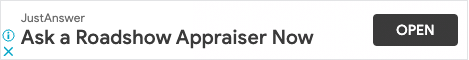Code Cracker | Daily Brain Teaser
How to play Code Cracker
Put your skills to the test with this brain teaser and break the code in our daily code cracker game. Crack the code by determining which letter corresponds to which number, and reveal the mystery answer. If you are having trouble loading the puzzle we suggest you try using a different browser, such as Google Chrome or Mozilla Firefox and make sure your Adobe Flash and Javascript are up-to-date.
In the Code Cracker, letters have been replaced by numbers. Each number represents the same letter throughout the grid. When you begin the puzzle, you will see that a few pre-determined letters have been given for you. Use these clues as a guide to deciphering the code. All words used are from the dictionary, and there are no proper nouns – so genuine problem solving!
As you work out which number corresponds to which letter, click a cell to highlight it and then type in the letter you think is correct. The letter that you type will also appear in every other cell in the grid with the same number. In With Hints mode, cells containing correct letters are highlighted in the same shade as the given letters, and any incorrect cells will be highlighted in a contrasting shade.
You can type the letter into the cell or select it from the Alphabet Key on the right. Click in a cell to highlight it then, in the Alphabet Key, click on the letter you think should go in the highlighted cell. That letter will also appear in every other cell in the grid with the same number. Click again to remove the letter. In With Hints mode, the correct letters in the Alphabet Key are highlighted in the same shade as the given letters. Any incorrect letter will be highlighted in the Alphabet Key in a contrasting shade.
Looking for more brain teasers?
Try our Sudoku here
Try our Crossword here
Try our Word Search here